Health
The health page is the landing page for your deployment. On this page, you can see some important information about the health of your deployment.
Failure Rate
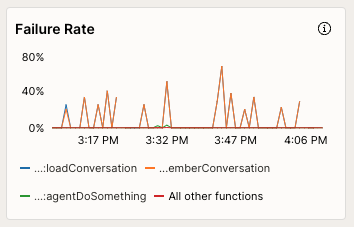
The failure rate card shows the percentage of failed request by minute ove the last hour. The failure rate is calculated as the number of failed requests divided by the total number of requests.
Cache Hit Rate
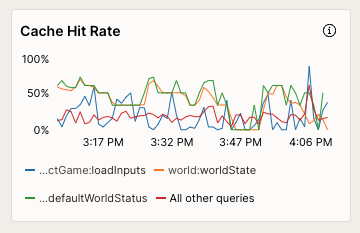
The cache hit rate card shows the percentage of cache hits by minute over the last hour. The cache hit rate is calculated as the number of cache hits divided by the total number of requests.
Cache hit rate only applies to query functions.
Scheduler Status
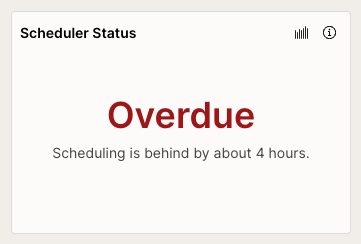
The scheduler status card shows the status of the scheduler. If the scheduler falls behind due to too many scheduled tasks, the status will show as "Overdue", displaying the lag time in minutes.
You may click the button in the top right corner of the card to view a chart showing the scheduler status over the last hour.
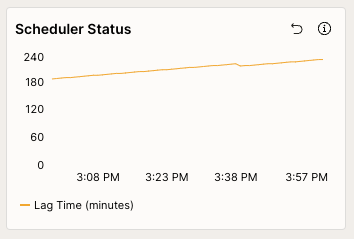
Last Deployed
The last deployed card shows the time of the last time your functions were deployed.
Integrations
Integrations are only available on Convex Professional.
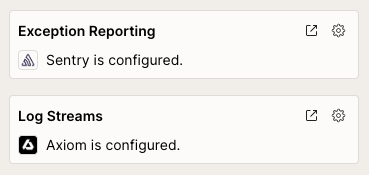
The integrations card shows the status of your Exception Reporting and Log Streams integrations, with quick links to view and configure your integrations.
Insights
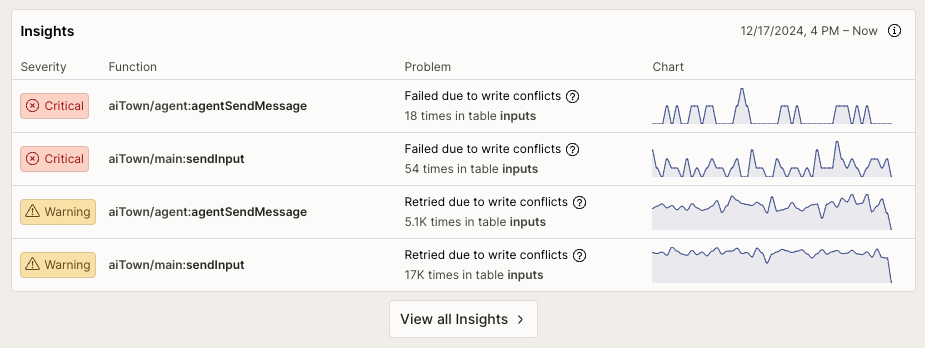
The Health page also surfaces insights about your deployment, with suggestions on how to improve performance and reliability.
Each Insight contains a description of the issue, the impact on your deployment (via a chart and event log), and a link to learn more about the issue and how to resolve it.
Clicking on an Insight will open a breakdown of the issue, including a larger chart and a list of events that triggered the Insight.
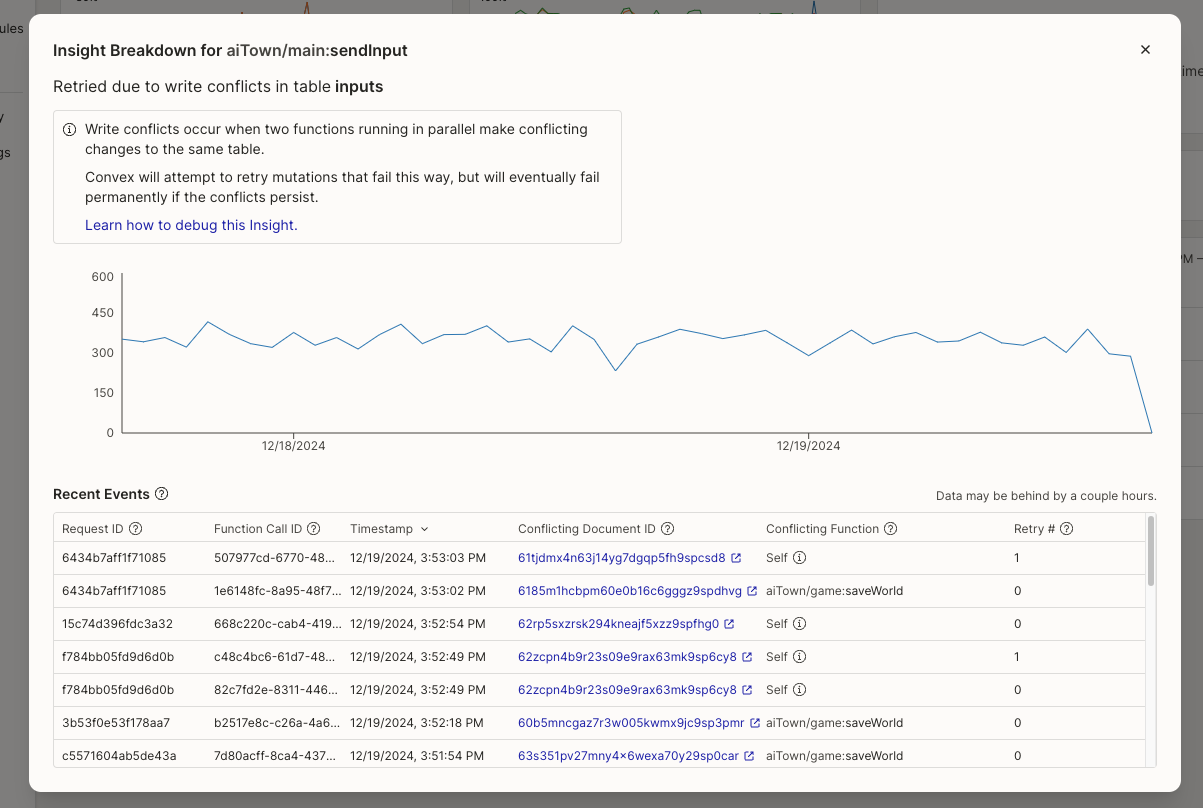
Available insights include:
- Functions that are reading too many bytes in a single transaction.
- Functions that are reading too many documents in a single transaction.
- Functions that are experiencing write conflicts.