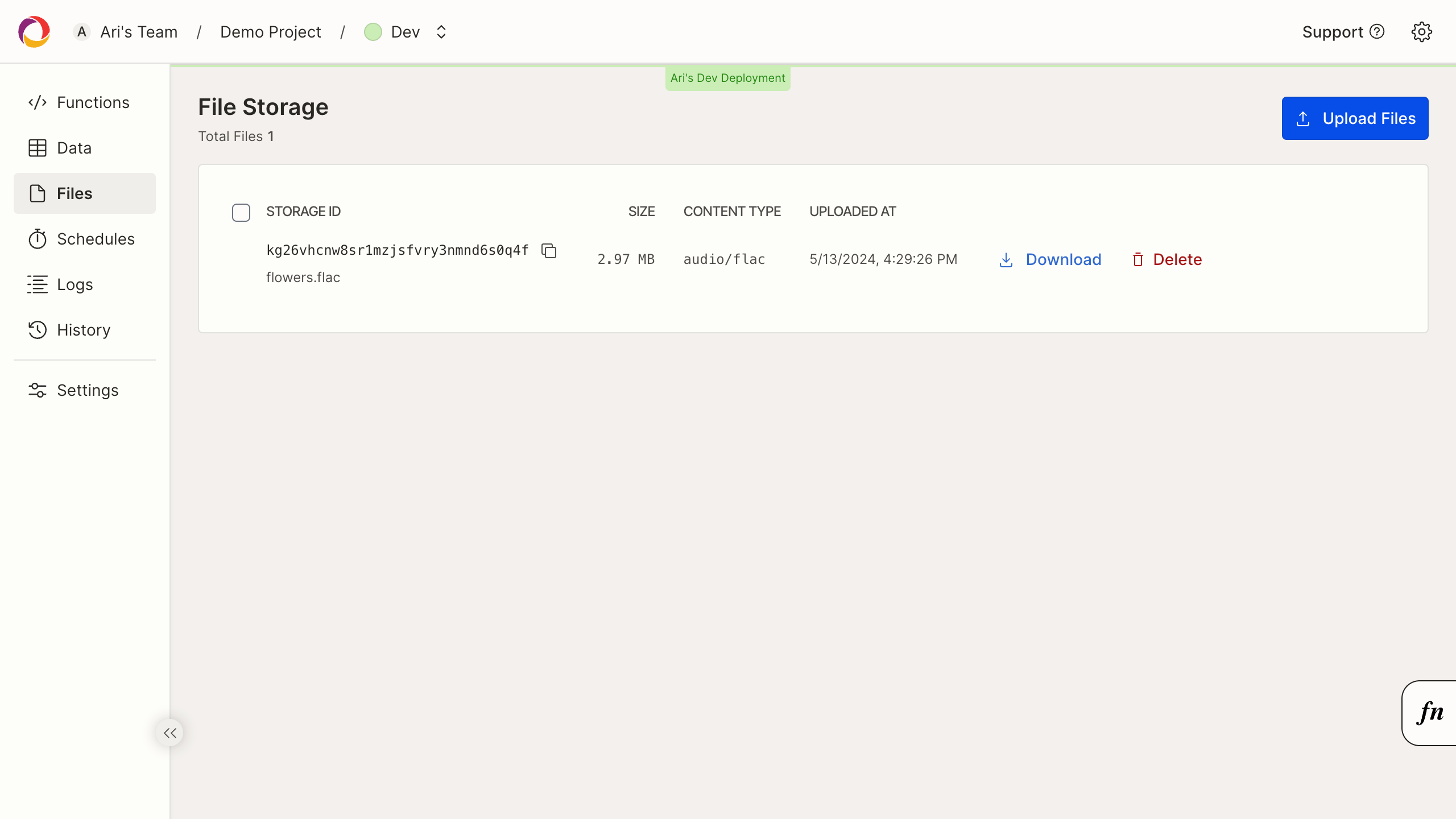File Storage
The file storage page displays files stored in your deployment. The page also shows the files' storage IDs, size, and content type. You can upload new files and download or delete existing files.
Storage IDs might be referenced by documents in your database.
tip
When new files are uploaded, the UI will reference the name of the recently uploaded file. However, these names are not persisted and will no longer appear when the page is reloaded.