Using Convex with Netlify
Hosting your Convex app on Netlify allows you to automatically re-deploy both your backend and your frontend whenever you push your code.
Deploying to Netlify
This guide assumes you already have a working React app with Convex. If not follow the Convex React Quickstart first. Then:
- Create a Netlify account
If you haven't done so, create a Netlify account. This is free for small projects and should take less than a minute to set up.
- Link your project on Netlify
Create a Netlify project at https://app.netlify.com/start and link it to the source code repository for your project on GitHub or other Git platform.
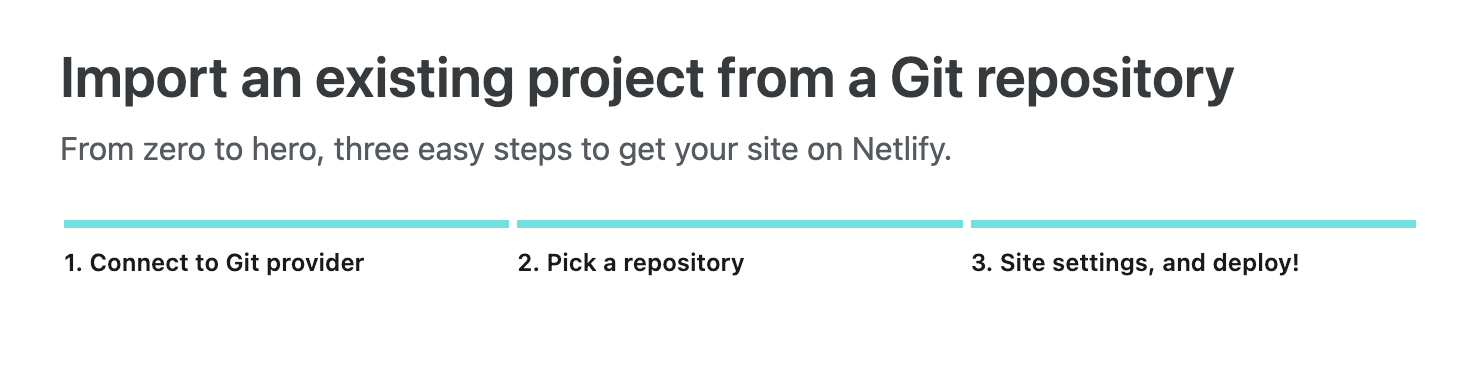
- Override the Build command
Override the Build command to be
npx convex deploy --cmd 'npm run build'.If your project lives in a subdirectory of your repository you'll also need to change Base directory in Netlify accordingly.
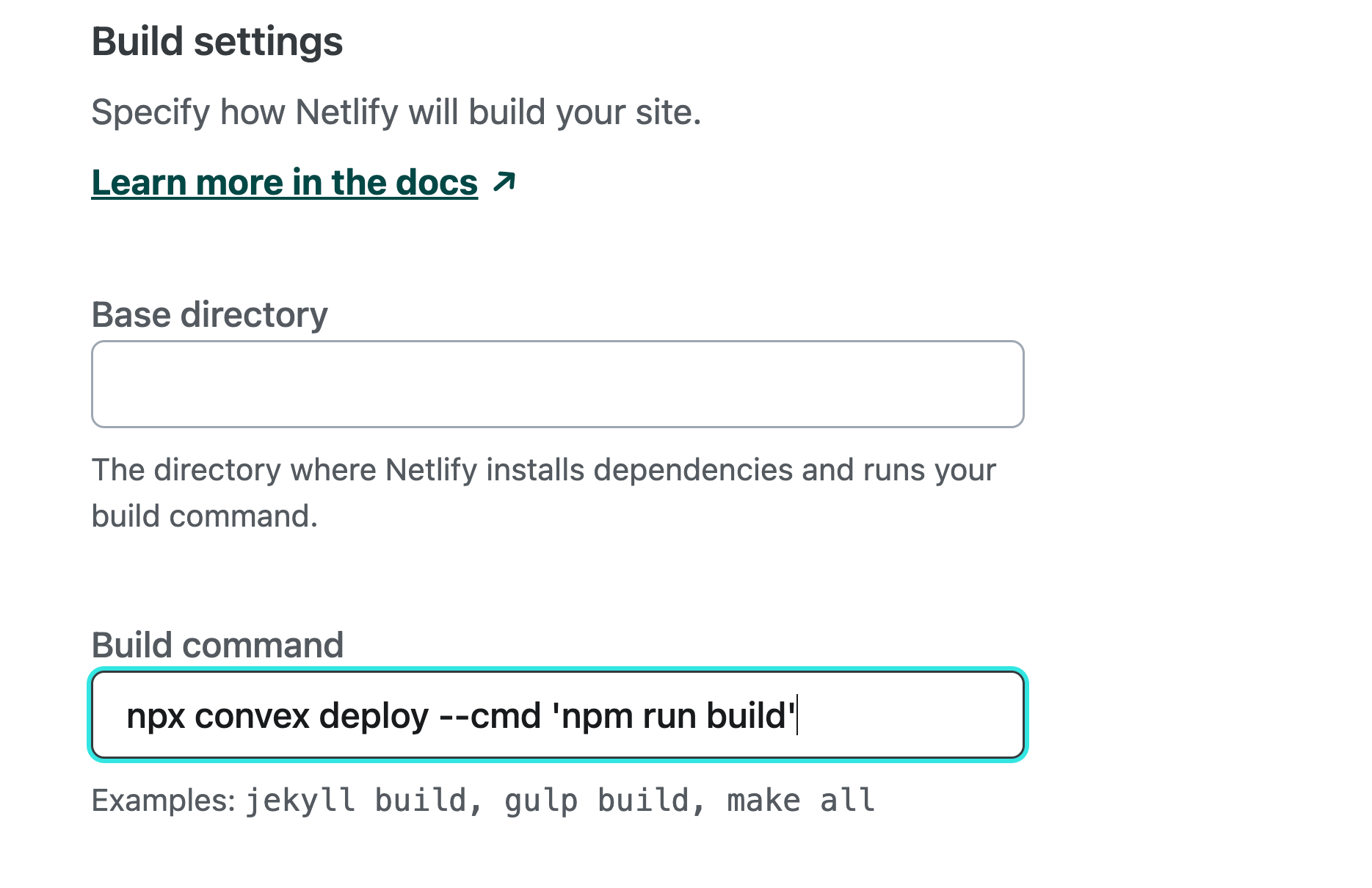
- Set up the CONVEX_DEPLOY_KEY environment variable
On your Convex Dashboard go to your project's Settings page. Click the Generate button to generate a Production deploy key. Then click the copy button to copy the key.
In Netlify, click Add environment variables and New variable.
Create an environment variable
CONVEX_DEPLOY_KEYand paste in your deploy key.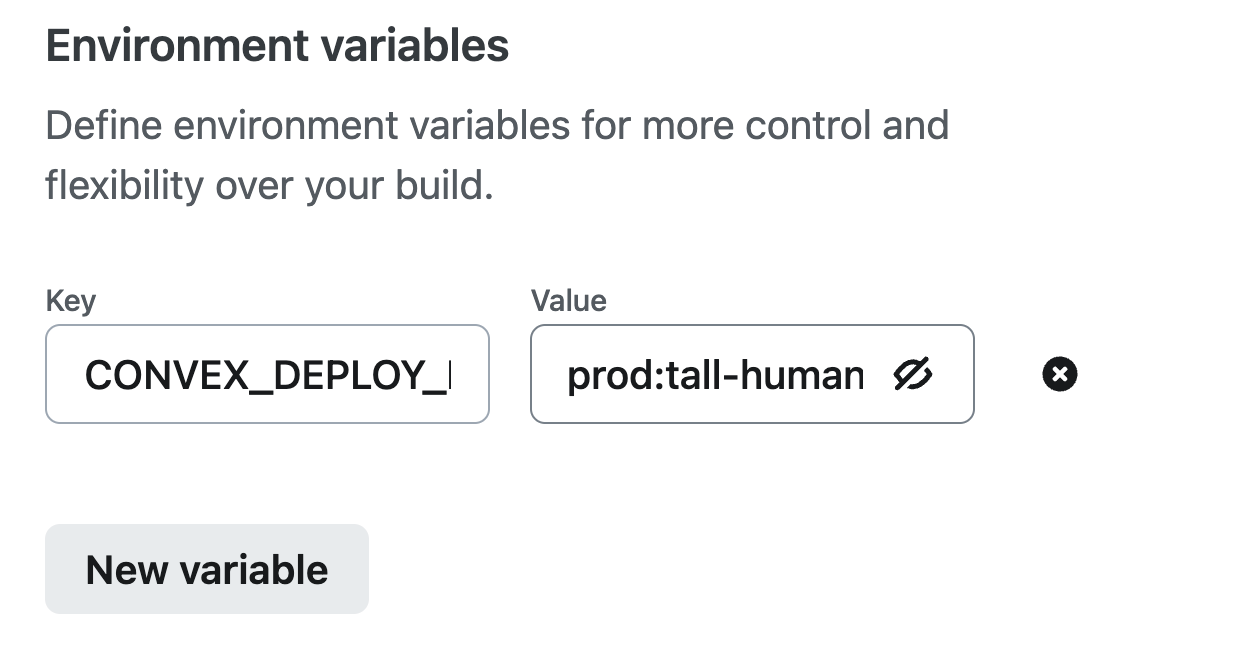
- Deploy your site
Now click the Deploy button and your work here is done!
Netlify will automatically publish your site to a URL
https://<site-name>.netlify.app listed at the top of the site overview page.
Every time you push to your git repository, Netlify will automatically deploy
your Convex functions and publish your site changes.
If you're using a custom domain to serve your Convex functions, you'll need additional configuration. See Custom Domains for more information.
How it works
In Netlify, we overrode the Build Command to be
npx convex deploy --cmd 'npm run build'.
npx convex deploy will read CONVEX_DEPLOY_KEY from the environment and use
it to set the CONVEX_URL (or similarly named) environment variable to point to
your production deployment.
Your frontend framework of choice invoked by npm run build will read the
CONVEX_URL environment variable and point your deployed site (via
ConvexReactClient) at your production deployment.
Finally, npx convex deploy will push your Convex functions to your production
deployment.
Now, your production deployment has your newest functions and your app is configured to connect to it.
You can use --cmd-url-env-var-name to customize the variable name used by your
frontend code if the deploy command cannot infer it, like
npx convex deploy --cmd-url-env-var-name CUSTOM_CONVEX_URL --cmd 'npm run build'
Authentication
You will want to configure your authentication provider (Clerk,
Auth0 or other) to accept your production <site-name>.netlify.app URL.
Deploy Previews
Netlify's Deploy Previews allow you to preview changes to your app before they're merged in. In order to preview both changes to frontend code and Convex functions, you can set up Convex preview deployments.
This will create a fresh Convex backend for each preview and leave your production and development deployments unaffected.
This assumes you have already followed the steps in Deploying to Netlify above.
- Set up the CONVEX_DEPLOY_KEY environment variable
On your Convex Dashboard go to your project's Settings page. Click the Generate Preview Deploy Key button to generate a Preview deploy key. Then click the copy button to copy the key.
In Netlify, click Site configuration > Environment variables. Edit your existing
CONVEX_DEPLOY_KEYenvironment variable. Select Different value for each deploy context and paste the key under Deploy Previews.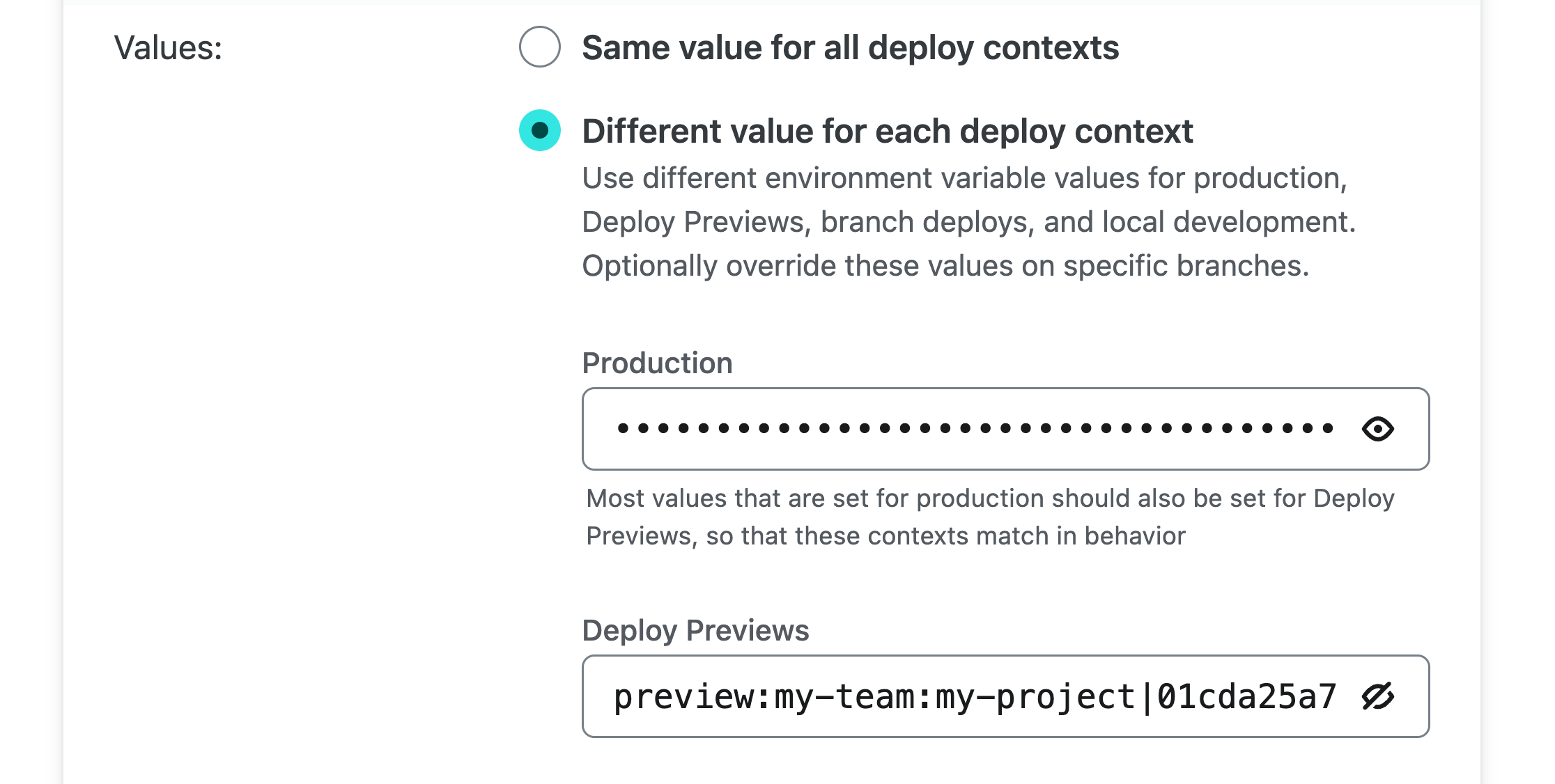
- (optional) Set up default environment variables
If your app depends on certain Convex environment variables, you can set up default environment variables for preview and development deployments in your project.
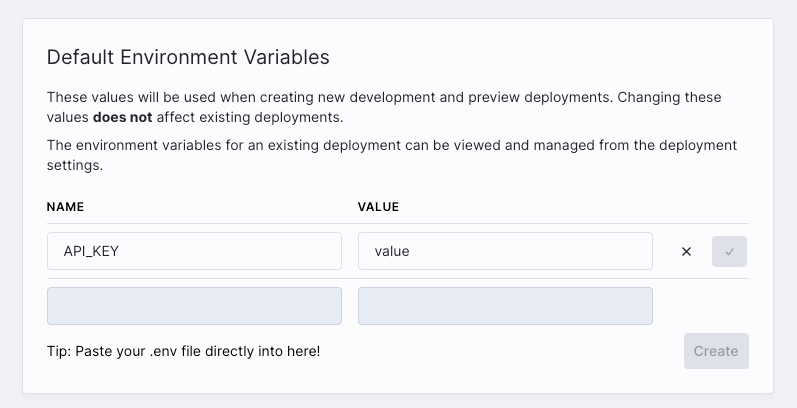
- (optional) Run a function to set up initial data
Deploy Previews run against fresh Convex backends, which do not share data with development or production Convex deployments. You can call a Convex function to set up data by adding
--preview-run 'functionName'to thenpx convex deploycommand. This function will only be run for preview deployments, and will be ignored when deploying to production.Netlify > Site configuration > Build & deploy > Build settings > Build commandnpx convex deploy --cmd 'npm run build' --preview-run 'functionName' - Now test out creating a PR and generating a Deploy Preview!
You can find the Convex deployment for your branch in the Convex dashboard.
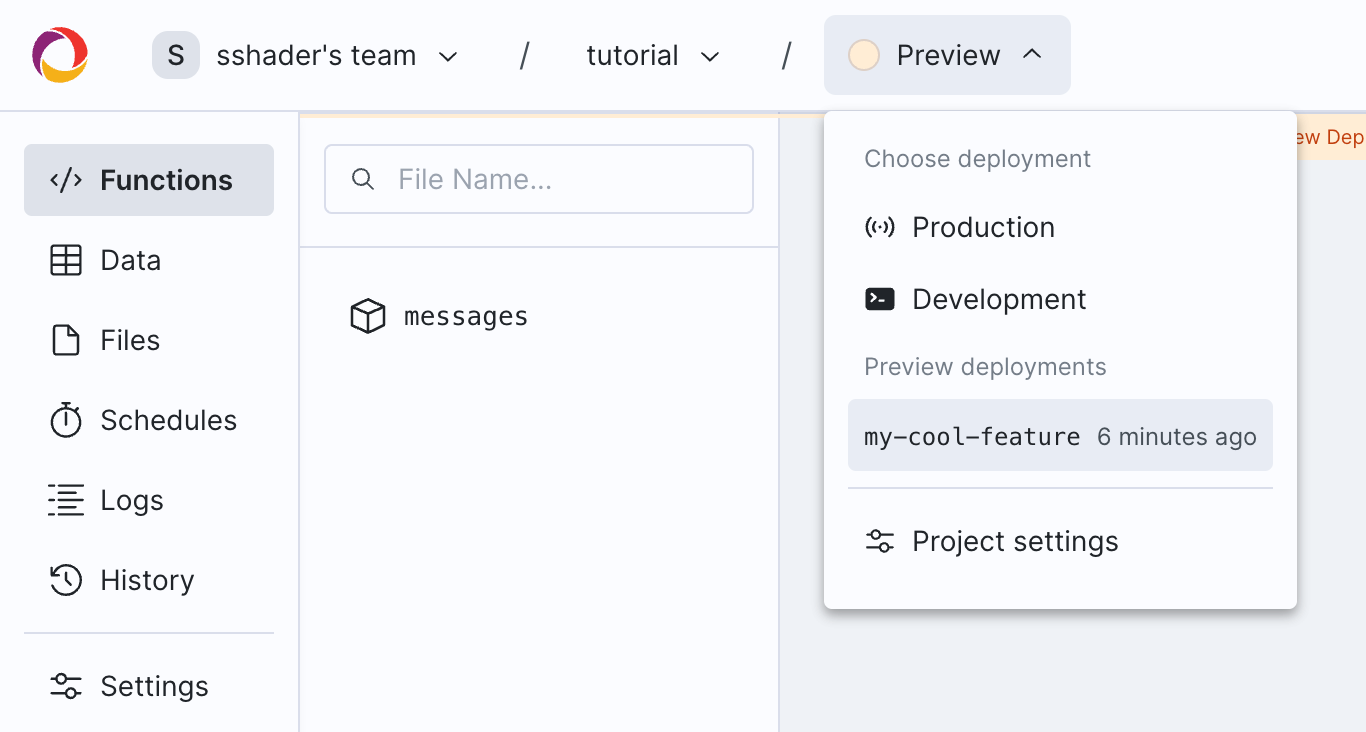
How it works
For Deploy Previews, npx convex deploy will read CONVEX_DEPLOY_KEY from the
environment, and use it to create a Convex deployment associated with the Git
branch name for the Deploy Preview. It will set the CONVEX_URL (or similarly
named) environment variable to point to the new Convex deployment.
Your frontend framework of choice invoked by npm run build will read the
CONVEX_URL environment variable and point your deployed site (via
ConvexReactClient) at the Convex preview deployment.
Finally, npx convex deploy will push your Convex functions to the preview
deployment and run the --preview-run function (if provided). This deployment
has separate functions, data, crons and all other configuration from any other
deployments.
npx convex deploy will infer the Git branch name for Vercel, Netlify, GitHub,
and GitLab environments, but the --preview-create option can be used to
customize the name associated with the newly created deployment.
Production deployments will work exactly the same as before.