Custom Domains & Hosting
Custom Domains
You can configure a custom domain, like api.example.com, to serve HTTP actions
or Convex functions from your production Convex deployments. The settings for
this feature are accessed through the Project Settings page on any of your
projects.

After you enter a domain, you will be shown which records to set on your DNS provider. Some popular DNS providers that you can use to buy a domain are Cloudflare and GoDaddy. We will verify your domain in the background, and once these records are set, you will see a green checkmark.
When you see that checkmark, your backend will now serve traffic from that domain. The first request may take up to a minute because Convex will have to mint a new SSL certificate.
Reach out to support@convex.dev if you have any questions about getting set up!
Custom domains require a Convex Pro plan. Learn more about our plans or upgrade.
Hosting with a Custom Domain
To use a custom domain to serve your Convex functions, there's an additional
step: override the CONVEX_CLOUD_URL environment variable.
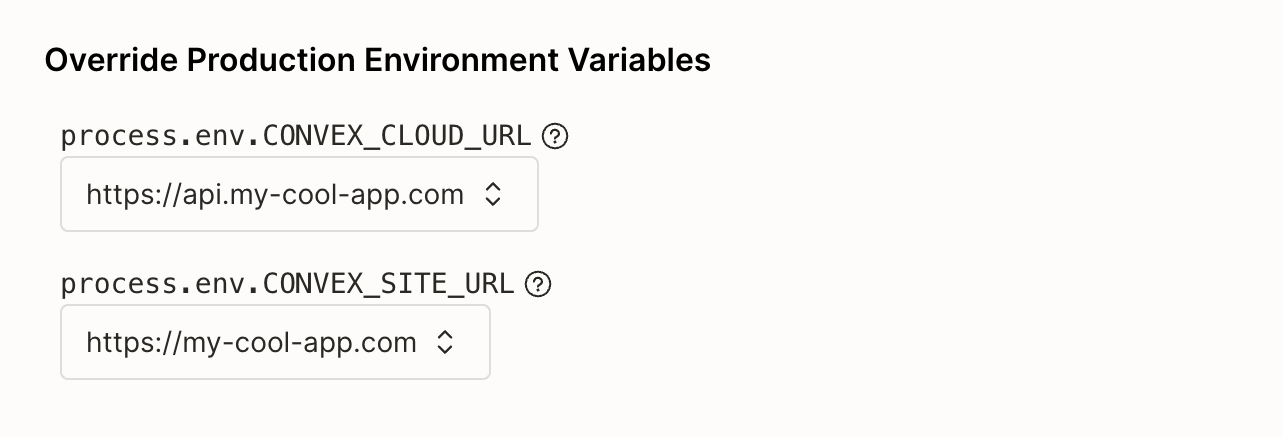
Then re-deploy your project. This may entail clicking "Redeploy" in Vercel or
Netlify, or directly running npx convex deploy --cmd 'npm run build'. The
newly deployed code will access your Convex functions through your custom
domain.
The CONVEX_CLOUD_URL environment variable is used in several places:
npx convex deploy --cmd '...'setsCONVEX_URL(or similarly named) for your frontend to connect websockets and HTTP clients- In your Convex functions, it is available as
process.env.CONVEX_CLOUD_URL - File storage URLs:
ctx.storage.getUrl(id)andctx.storage.generateUploadUrl() - Generate an OpenAPI spec with
npx convex function-spec --prod
You may also override the CONVEX_SITE_URL environment variable to be a custom
HTTP Action domain.
- In your Convex functions, it is available as
process.env.CONVEX_SITE_URL - It may be used for webhooks
- It may be used in
auth.config.tsas theissuerfor Convex Auth
Custom Hosting
If you're using only Convex for backend functionality you can host your web app on any static hosting provider. This guide will use GitHub Pages as an example.
If you're using Next.js or other framework with server functionality you'll need to use a provider that supports it, such as Netlify or Vercel. You can still host Next.js statically via a static export.
Configure your build
First make sure that you have a working build process.
In this guide we'll set up a local build, but your hosting provider might support a remote build. For example see Vite's Deploying to GitHub Pages guide which uses GitHub actions.
We'll use Vite and GitHub Pages as an example.
-
Configure
vite.config.mts:vite.config.mtsTSimport { defineConfig } from "vite";
import react from "@vitejs/plugin-react";
// https://vitejs.dev/config/
export default defineConfig({
plugins: [react()],
build: {
outDir: "docs",
},
base: "/some-repo-name/",
});The
build.outDirfield specifies where Vite will place the production build, and we usedocsbecause that's the directory GitHub Pages allow hosting from.The
basefield specifies the URL path under which you'll serve your app, in this case we will serve onhttps://<some username>.github.io/<some repo name>.
Configure your hosting provider
With GitHub Pages, you can choose whether you want to include your build output in your main working branch or publish from a separate branch.
Open your repository's GitHub page > Settings > Pages. Under Build and
deployment > Source choose Deploy from a branch.
Under branch choose a branch (if you want to use a separate branch, push at
least one commit to it first), and the /docs folder name. Hit Save.
Build and deploy to Convex and GitHub Pages
To manually deploy to GitHub pages follow these steps:
- Checkout the branch you chose to publish from
- Run
npx convex deploy --cmd 'npm run build'and confirm that you want to push your current backend code to your production deployment - Commit the build output changes and push to GitHub.
How it works
First, npx convex deploy runs through these steps:
- It sets the
VITE_CONVEX_URL(or similarly named) environment variable to your production Convex deployment. - It invokes the frontend framework build process, via
npm run build. The build process reads the environment variable and uses it to point the built site at your production deployment. - It deploys your backend code, from the
convexdirectory, to your production deployment.
Afterwards you deploy the built frontend code to your hosting provider. In this case you used Git, but for other providers you might use a different method, such as an old-school FTP request.
You can use --cmd-url-env-var-name to customize the variable name used by your
frontend code if the deploy command cannot infer it, like
npx convex deploy --cmd-url-env-var-name CUSTOM_CONVEX_URL --cmd 'npm run build'
Authentication
You will want to configure your authentication provider (Clerk, Auth0 or other) to accept your production URL, where your frontend is served.