convex-test
The convex-test library provides
a mock implementation of the Convex backend in JavaScript. It enables fast
automated testing of the logic in your functions.
Example
import { convexTest } from "convex-test";
import { describe, it, expect } from "vitest";
import { api, internal } from "./_generated/api";
import schema from "./schema";
describe("posts.list", () => {
it("returns empty array when no posts exist", async () => {
const t = convexTest(schema, modules);
// Initially, there are no posts, so `list` returns an empty array
const posts = await t.query(api.posts.list);
expect(posts).toEqual([]);
});
it("returns all posts ordered by creation time when there are posts", async () => {
const t = convexTest(schema, modules);
// Create some posts
await t.mutation(internal.posts.add, {
title: "First Post",
content: "This is the first post",
author: "Alice",
});
await t.mutation(internal.posts.add, {
title: "Second Post",
content: "This is the second post",
author: "Bob",
});
// `list` returns all posts ordered by creation time
const posts = await t.query(api.posts.list);
expect(posts).toHaveLength(2);
expect(posts[0].title).toBe("Second Post");
expect(posts[1].title).toBe("First Post");
});
});
const modules = import.meta.glob("./**/*.ts");
You can see more examples in the test suite of the convex-test library.
Get started
- Install test dependencies
Install Vitest and the
convex-testlibrary.npm install --save-dev convex-test vitest @edge-runtime/vm - Setup NPM scripts
Add these scripts to your
package.jsonpackage.json"scripts": {
"test": "vitest",
"test:once": "vitest run",
"test:debug": "vitest --inspect-brk --no-file-parallelism",
"test:coverage": "vitest run --coverage --coverage.reporter=text",
} - Configure Vitest
Add
vitest.config.tsfile to configure the test environment to better match the Convex runtime, and to inline the test library for better dependency tracking.If your Convex functions are in a directory other than
convexIf your project has a different name or location configured for the
convex/folder inconvex.json, you need to callimport.meta.globand pass the result as the second argument toconvexTest.The argument to
import.meta.globmust be a glob pattern matching all the files containing your Convex functions. The paths are relative to the test file in whichimport.meta.globis called. It's best to do this in one place in your custom functions folder:src/convex/test.setup.tsTS/// <reference types="vite/client" />
export const modules = import.meta.glob(
"./**/!(*.*.*)*.*s"
);This example glob pattern includes all files with a single extension ending in
s(likejsorts) in thesrc/convexfolder and any of its children.Use the result in your tests:
src/convex/messages.test.tsTSimport { convexTest } from "convex-test";
import { test } from "vitest";
import schema from "./schema";
import { modules } from "./test.setup";
test("some behavior", async () => {
const t = convexTest(schema, modules);
// use `t`...
});Set up multiple test environments (e.g. Convex + frontend)
If you want to use Vitest to test both your Convex functions and your React frontend, you might want to use multiple Vitest environments depending on the test file location via environmentMatchGlobs:
vitest.config.tsTSimport { defineConfig } from "vitest/config";
export default defineConfig({
test: {
environmentMatchGlobs: [
// all tests in convex/ will run in edge-runtime
["convex/**", "edge-runtime"],
// all other tests use jsdom
["**", "jsdom"],
],
server: { deps: { inline: ["convex-test"] } },
},
});vitest.config.tsTSimport { defineConfig } from "vitest/config";
export default defineConfig({
test: {
environment: "edge-runtime",
server: { deps: { inline: ["convex-test"] } },
},
}); - Add a test file
In your
convexfolder add a file ending in.test.tsThe example test calls the
api.messages.sendmutation twice and then asserts that theapi.messages.listquery returns the expected results.convex/messages.test.tsTSimport { convexTest } from "convex-test";
import { expect, test } from "vitest";
import { api } from "./_generated/api";
import schema from "./schema";
test("sending messages", async () => {
const t = convexTest(schema);
await t.mutation(api.messages.send, { body: "Hi!", author: "Sarah" });
await t.mutation(api.messages.send, { body: "Hey!", author: "Tom" });
const messages = await t.query(api.messages.list);
expect(messages).toMatchObject([
{ body: "Hi!", author: "Sarah" },
{ body: "Hey!", author: "Tom" }
]);
}); - Run tests
Start the tests with
npm run test. When you change the test file or your functions the tests will rerun automatically.npm run test
If you're not familiar with Vitest, read the Vitest Getting Started docs first.
Using convex-test
Initialize convexTest
The library exports a convexTest function which should be called at the start
of each of your tests. The function returns an object which is by convention
stored in the t variable and which provides methods for exercising your Convex
functions.
If your project uses a schema you should pass it to the
convexTest function:
import { convexTest } from "convex-test";
import { test } from "vitest";
import schema from "./schema";
test("some behavior", async () => {
const t = convexTest(schema);
// use `t`...
});
Passing in the schema is required for the tests to correctly implement schema
validation and for correct typing of
t.run.
If you don't have a schema, call convexTest() with no argument.
Call functions
Your test can call public and internal Convex functions in your project:
import { convexTest } from "convex-test";
import { test } from "vitest";
import { api, internal } from "./_generated/api";
test("functions", async () => {
const t = convexTest();
const x = await t.query(api.myFunctions.myQuery, { a: 1, b: 2 });
const y = await t.query(internal.myFunctions.internalQuery, { a: 1, b: 2 });
const z = await t.mutation(api.myFunctions.mutateSomething, { a: 1, b: 2 });
const w = await t.mutation(internal.myFunctions.mutateSomething, { a: 1 });
const u = await t.action(api.myFunctions.doSomething, { a: 1, b: 2 });
const v = await t.action(internal.myFunctions.internalAction, { a: 1, b: 2 });
});
Modify data outside of functions
Sometimes you might want to directly write to the
mock database or file storage from your test, without
needing a declared function in your project. You can use the t.run method
which takes a handler that is given a ctx that allows reading from and writing
to the mock backend:
import { convexTest } from "convex-test";
import { expect, test } from "vitest";
import schema from "./schema";
test("functions", async () => {
const t = convexTest(schema, modules);
const firstTask = await t.run(async (ctx) => {
await ctx.db.insert("tasks", { text: "Eat breakfast" });
return await ctx.db.query("tasks").first();
});
expect(firstTask).toMatchObject({ text: "Eat breakfast" });
});
const modules = import.meta.glob("./**/*.ts");
HTTP actions
Your test can call HTTP actions registered by your router:
import { convexTest } from "convex-test";
import { expect, test } from "vitest";
import schema from "./schema";
test("functions", async () => {
const t = convexTest(schema, modules);
const response = await t.fetch("/some/path", { method: "POST" });
expect(response.status).toBe(200);
});
const modules = import.meta.glob("./**/*.ts");
Mocking the global fetch function doesn't affect t.fetch, but you can use
t.fetch in a fetch mock to route to your HTTP actions.
Scheduled functions
One advantage of using a mock implementation running purely in JavaScript is
that you can control time in the Vitest test environment. To test
implementations relying on
scheduled functions use
Vitest's fake timers in
combination with t.finishInProgressScheduledFunctions:
import { convexTest } from "convex-test";
import { expect, test, vi } from "vitest";
import { api } from "./_generated/api";
import schema from "./schema";
test("mutation scheduling action", async () => {
// Enable fake timers
vi.useFakeTimers();
const t = convexTest(schema, modules);
// Call a function that schedules a mutation or action
const scheduledFunctionId = await t.mutation(
api.scheduler.mutationSchedulingAction,
{ delayMs: 10000 },
);
// Advance the mocked time
vi.advanceTimersByTime(5000);
// Advance the mocked time past the scheduled time of the function
vi.advanceTimersByTime(6000);
// Or run all currently pending timers
vi.runAllTimers();
// At this point the scheduled function will be `inProgress`,
// now wait for it to finish
await t.finishInProgressScheduledFunctions();
// Assert that the scheduled function succeeded or failed
const scheduledFunctionStatus = await t.run(async (ctx) => {
return await ctx.db.system.get("_scheduled_functions", scheduledFunctionId);
});
expect(scheduledFunctionStatus).toMatchObject({ state: { kind: "success" } });
// Reset to normal `setTimeout` etc. implementation
vi.useRealTimers();
});
const modules = import.meta.glob("./**/*.ts");
If you have a chain of several scheduled functions, for example a mutation that
schedules an action that schedules another action, you can use
t.finishAllScheduledFunctions to wait for all scheduled functions, including
recursively scheduled functions, to finish:
import { convexTest } from "convex-test";
import { expect, test, vi } from "vitest";
import { api } from "./_generated/api";
import schema from "./schema";
test("mutation scheduling action scheduling action", async () => {
// Enable fake timers
vi.useFakeTimers();
const t = convexTest(schema, modules);
// Call a function that schedules a mutation or action
await t.mutation(api.scheduler.mutationSchedulingActionSchedulingAction);
// Wait for all scheduled functions, repeatedly
// advancing time and waiting for currently in-progress
// functions to finish
await t.finishAllScheduledFunctions(vi.runAllTimers);
// Assert the resulting state after all scheduled functions finished
const createdTask = await t.run(async (ctx) => {
return await ctx.db.query("tasks").first();
});
expect(createdTask).toMatchObject({ author: "AI" });
// Reset to normal `setTimeout` etc. implementation
vi.useRealTimers();
});
const modules = import.meta.glob("./**/*.ts");
Check out more examples in this file.
Authentication
To test functions which depend on the current authenticated user
identity you can create a version of the t accessor with given
user identity attributes. If you don't
provide them, issuer, subject and tokenIdentifier will be generated
automatically:
import { convexTest } from "convex-test";
import { expect, test } from "vitest";
import { api } from "./_generated/api";
import schema from "./schema";
test("authenticated functions", async () => {
const t = convexTest(schema, modules);
const asSarah = t.withIdentity({ name: "Sarah" });
await asSarah.mutation(api.tasks.create, { text: "Add tests" });
const sarahsTasks = await asSarah.query(api.tasks.list);
expect(sarahsTasks).toMatchObject([{ text: "Add tests" }]);
const asLee = t.withIdentity({ name: "Lee" });
const leesTasks = await asLee.query(api.tasks.list);
expect(leesTasks).toEqual([]);
});
const modules = import.meta.glob("./**/*.ts");
Vitest tips
Asserting results
See Vitest's Expect reference.
toMatchObject() is
particularly helpful when asserting the shape of results without needing to list
every object field.
Asserting errors
To assert that a function throws, use
.rejects.toThrowError():
import { convexTest } from "convex-test";
import { expect, test } from "vitest";
import { api } from "./_generated/api";
import schema from "./schema";
test("messages validation", async () => {
const t = convexTest(schema, modules);
await expect(async () => {
await t.mutation(api.messages.send, { body: "", author: "James" });
}).rejects.toThrowError("Empty message body is not allowed");
});
const modules = import.meta.glob("./**/*.ts");
Mocking fetch calls
You can use Vitest's vi.stubGlobal method:
import { expect, test, vi } from "vitest";
import { api } from "./_generated/api";
import schema from "./schema";
import { convexTest } from "convex-test";
test("ai", async () => {
const t = convexTest(schema, modules);
vi.stubGlobal(
"fetch",
vi.fn(async () => ({ text: async () => "I am the overlord" }) as Response),
);
const reply = await t.action(api.messages.sendAIMessage, { prompt: "hello" });
expect(reply).toEqual("I am the overlord");
vi.unstubAllGlobals();
});
const modules = import.meta.glob("./**/*.ts");
Measuring test coverage
You can get a printout of the code coverage provided by your tests. Besides answering the question "how much of my code is covered by tests" it is also helpful to check that your test is actually exercising the code that you want it to exercise.
Run npm run test:coverage. It will ask you to
install a required dependency the first time you run it.
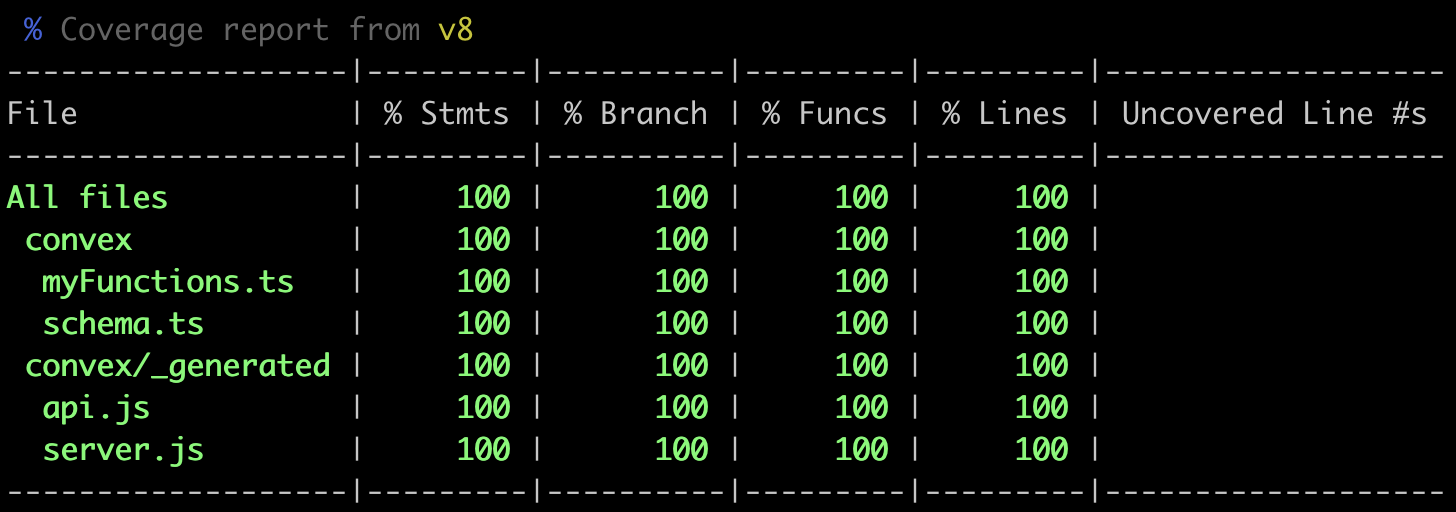
Debugging tests
You can attach a debugger to the running tests. Read the Vitest Debugging docs and then use
npm run test:debug.
Limitations
Since convex-test is only a mock implementation, it doesn't have many of the
behaviors of the real Convex backend. Still, it should be helpful for testing
the logic in your functions, and catching regressions caused by changes to your
code.
Some of the ways the mock differs:
- Error messages content. You should not write product logic that relies on the content of error messages thrown by the real backend, as they are always subject to change.
- Limits. The mock doesn't enforce size and time limits.
- ID format. Your code should not depend on the document or storage ID format.
- Runtime built-ins. Most of your functions are written for the Convex default runtime, while Vitest uses a mock of Vercel's Edge Runtime, which is similar but might differ from the Convex runtime. You should always test new code manually to make sure it doesn't use built-ins not available in the Convex runtime.
- Some features have only simplified semantics, namely:
- Text search returns all documents that include a word for which at least one word in the searched string is a prefix. It does not sort the results by relevance.
- Vector search returns results sorted by cosine similarity, but doesn't use an efficient vector index in its implementation.
- There is no support for cron jobs, you should trigger your functions manually from the test.
To test your functions running on a real Convex backend, check out Testing Local Backend.
CI
See Continuous Integration to run your tests on a shared remote machine.