Introduction to Indexes and Query Performance
How do I ensure my Convex database queries are fast and efficient? When should I define an index? What is an index?
This document explains how you should think about query performance in Convex by describing a simplified model of how queries and indexes function.
If you already have a strong understanding of database queries and indexes you can jump straight to the reference documentation instead:
A Library of Documents
You can imagine that Convex is a physical library storing documents as physical
books. In this world, every time you add a document to Convex with
db.insert("books", {...})
a librarian places the book on a shelf.
By default, Convex organizes your documents in the order they were inserted. You can imagine the librarian inserting documents left to right on a shelf.
If you run a query to find the first book like:
const firstBook = await ctx.db.query("books").first();
then the librarian could start at the left edge of the shelf and find the first book. This is an extremely fast query because the librarian only has to look at a single book to get the result.
Similarly, if we want to retrieve the last book that was inserted we could instead do:
const lastBook = await ctx.db.query("books").order("desc").first();
This is the same query but we've swapped the order to descending. In the library, this means that the librarian will start on the right edge of the shelf and scan right-to-left. The librarian still only needs to look at a single book to determine the result so this query is also extremely fast.
Full Table Scans
Now imagine that someone shows up at the library and asks "what books do you have by Jane Austen?"
This could be expressed as:
const books = await ctx.db
.query("books")
.filter((q) => q.eq(q.field("author"), "Jane Austen"))
.collect();
This query is saying "look through all of the books, left-to-right, and collect
the ones where the author field is Jane Austen." To do this the librarian will
need to look through the entire shelf and check the author of every book.
This query is a full table scan because it requires Convex to look at every document in the table. The performance of this query is based on the number of books in the library.
If your Convex table has a small number of documents, this is fine! Full table scans should still be fast if there are a few hundred documents, but if the table has many thousands of documents these queries will become slow.
In the library analogy, this kind of query is fine if the library has a single shelf. As the library expands into a bookcase with many shelves or many bookcases, this approach becomes infeasible.
Card Catalogs
How can we more efficiently find books given an author?
One option is to re-sort the entire library by author. This will solve our
immediate problem but now our original queries for firstBook and lastBook
would become full table scans because we'd need to examine every book to see
which was inserted first/last.
Another option is to duplicate the entire library. We could purchase 2 copies of every book and put them on 2 separate shelves: one shelf sorted by insertion time and another sorted by author. This would work, but it's expensive. We now need twice as much space for our library.
A better option is to build an index on author. In the library, we could use
an old-school card catalog to
organize the books by author. The idea here is that the librarian will write an
index card for each book that contains:
- The book's author
- The location of the book on the shelves
These index cards will be sorted by author and live in a separate organizer from the shelves that hold the books. The card catalog should stay small because it only has an index card per book (not the entire text of the book).
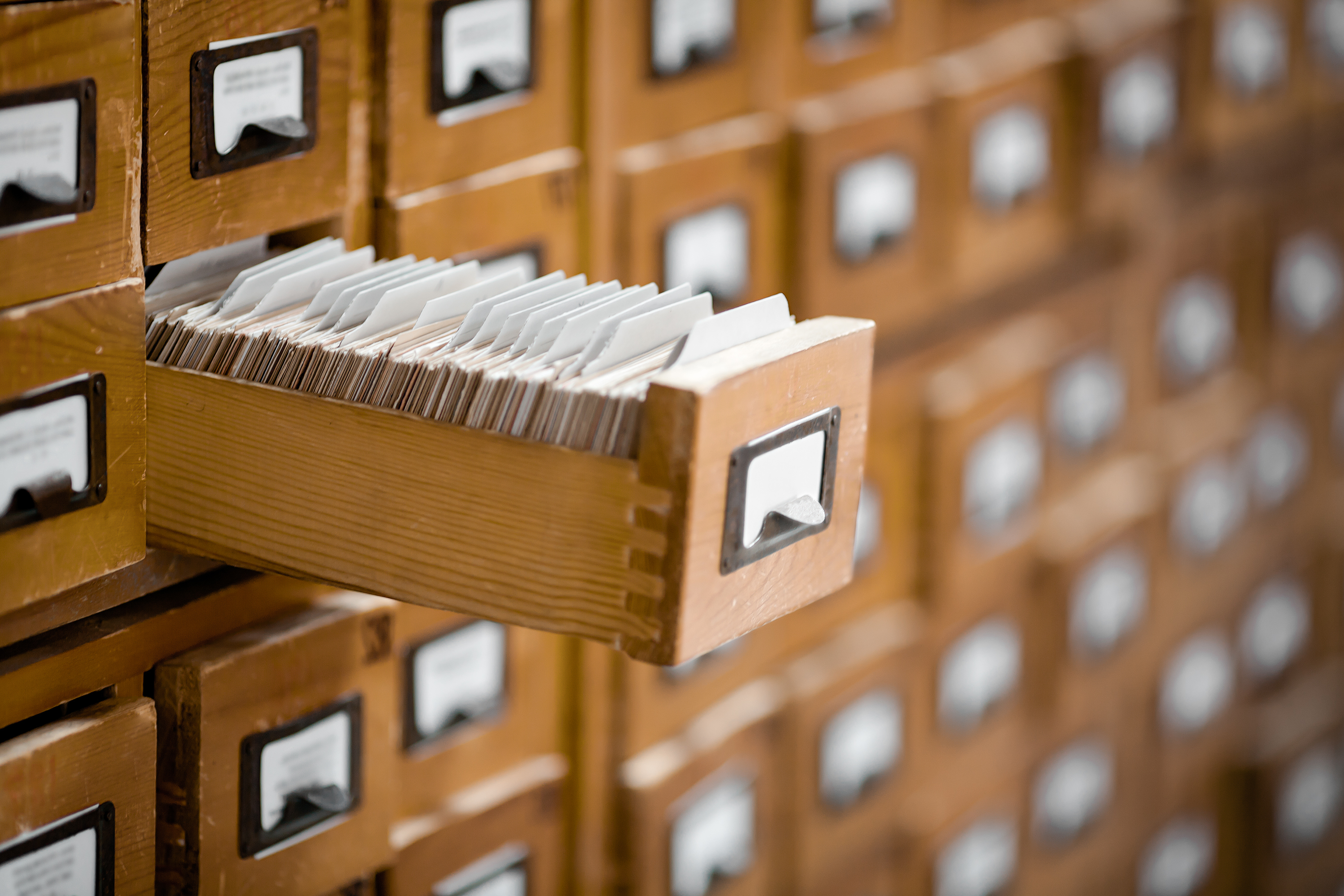
When a patron asks for "books by Jane Austen", the librarian can now:
- Go to the card catalog and quickly find all of the cards for "Jane Austen".
- For each card, go and find the book on the shelf.
This is quite fast because the librarian can quickly find the index cards for Jane Austen. It's still a little bit of work to find the book for each card but the number of index cards is small so this is quite fast.
Indexes
Database indexes work based on the same concept! With Convex you can define an index with:
import { defineSchema, defineTable } from "convex/server";
import { v } from "convex/values";
export default defineSchema({
books: defineTable({
author: v.string(),
title: v.string(),
text: v.string(),
}).index("by_author", ["author"]),
});
then Convex will create a new index called by_author on author. This means
that your books table will now have an additional data structure that is
sorted by the author field.
You can query this index with:
const austenBooks = await ctx.db
.query("books")
.withIndex("by_author", (q) => q.eq("author", "Jane Austen"))
.collect();
This query instructs Convex to go to the by_author index and find all the
entries where doc.author === "Jane Austen". Because the index is sorted by
author, this is a very efficient operation. This means that Convex can execute
this query in the same manner that the librarian can:
- Find the range of the index with entries for Jane Austen.
- For each entry in that range, get the corresponding document.
The performance of this query is based on the number of documents where
doc.author === "Jane Austen" which should be quite small. We've dramatically
sped up the query!
Backfilling and Maintaining Indexes
One interesting detail to think about is the work needed to create this new structure. In the library, the librarian must go through every book on the shelf and put a new index card for each one in the card catalog sorted by author. Only after that can the librarian trust that the card catalog will give it correct results.
The same is true for Convex indexes! When you define a new index, the first time
you run npx convex deploy Convex will need to loop through all of your
documents and index each one. This is why the first deploy after the creation of
a new index will be slightly slower than normal; Convex has to do a bit of work
for each document in your table. If the table is particularly large, consider
using a staged index to
complete the backfill asynchronously from the deploy.
Similarly, even after an index is defined, Convex will have to do a bit of extra work to keep this index up to date as the data changes. Every time a document is inserted, updated, or deleted in an indexed table, Convex will also update its index entry. This is analogous to a librarian creating new index cards for new books as they add them to the library.
If you are defining a few indexes there is no need to worry about the
maintenance cost. As you define more indexes, the cost to maintain them grows
because every insert needs to update every index. This is why Convex has a
limit of 32 indexes per table. In practice most applications define a handful of
indexes per table to make their important queries efficient.
Indexing Multiple Fields
Now imagine that a patron shows up at the library and would like to check out
Foundation by Isaac Asimov. Given our index on author, we can write a query
that uses the index to find all the books by Isaac Asimov and then examines the
title of each book to see if it's Foundation.
const foundation = await ctx.db
.query("books")
.withIndex("by_author", (q) => q.eq("author", "Isaac Asimov"))
.filter((q) => q.eq(q.field("title"), "Foundation"))
.unique();
This query describes how a librarian might execute the query. The librarian will
use the card catalog to find all of the index cards for Isaac Asimov's books.
The cards themselves don't have the title of the book so the librarian will need
to find every Asimov book on the shelves and look at its title to find the one
named Foundation. Lastly, this query ends with
.unique because we expect there to be
at most one result.
This query demonstrates the difference between filtering using
withIndex and
filter. withIndex only allows you to
restrict your query based on the index. You can only do operations that the
index can do efficiently like finding all documents with a given author.
filter on the other hand allows you to write arbitrary, complex expressions
but it won't be run using the index. Instead, filter expressions will be
evaluated on every document in the range.
Given all of this, we can conclude that the performance of indexed queries is based on how many documents are in the index range. In this case, the performance is based on the number of Isaac Asimov books because the librarian will need to look at each one to examine its title.
Unfortunately, Isaac Asimov wrote a lot of books. Realistically even with 500+ books, this will be fast enough on Convex with the existing index, but let's consider how we could improve it anyway.
One approach is to build a separate by_title index on title. This could let
us swap the work we do in .filter and .withIndex to instead be:
const foundation = await ctx.db
.query("books")
.withIndex("by_title", (q) => q.eq("title", "Foundation"))
.filter((q) => q.eq(q.field("author"), "Isaac Asimov"))
.unique();
In this query, we're efficiently using the index to find all the books called Foundation and then filtering through to find the one by Isaac Asimov.
This is okay, but we're still at risk of having a slow query because too many
books have a title of Foundation. An even better approach could be to build a
compound index that indexes both author and title. Compound indexes are
indexes on an ordered list of fields.
import { defineSchema, defineTable } from "convex/server";
import { v } from "convex/values";
export default defineSchema({
books: defineTable({
author: v.string(),
title: v.string(),
text: v.string(),
}).index("by_author_title", ["author", "title"]),
});
In this index, books are sorted first by the author and then within each author by title. This means that a librarian can use the index to jump to the Isaac Asimov section and quickly find Foundation within it.
Expressing this as a Convex query this looks like:
const foundation = await ctx.db
.query("books")
.withIndex("by_author_title", (q) =>
q.eq("author", "Isaac Asimov").eq("title", "Foundation"),
)
.unique();
Here the index range expression tells Convex to only consider documents where the author is Isaac Asimov and the title is Foundation. This is only a single document so this query will be quite fast!
Because this index sorts by author and then by title, it also efficiently
supports queries like "All books by Isaac Asimov that start with F." We could
express this as:
const asimovBooksStartingWithF = await ctx.db
.query("books")
.withIndex("by_author_title", (q) =>
q.eq("author", "Isaac Asimov").gte("title", "F").lt("title", "G"),
)
.collect();
This query uses the index to find books where
author === "Isaac Asimov" && "F" <= title < "G". Once again, the performance
of this query is based on how many documents are in the index range. In this
case, that's just the Asimov books that begin with "F" which is quite small.
Also note that this index also supports our original query for "books by Jane
Austen." It's okay to only use the author field in an index range expression
and not restrict by title at all.
Lastly, imagine that a library patron asks for the book The Three-Body Problem
but they don't know the author's name. Our by_author_title index won't help us
here because it's sorted first by author, and then by title. The title, The
Three-Body Problem, could appear anywhere in the index!
The Convex TypeScript types in the withIndex make this clear because they
require that you compare index fields in order. Because the index is defined on
["author", "title"], you must first compare the author with .eq before the
title.
In this case, the best option is probably to create the separate by_title
index to facilitate this query.
Conclusions
Congrats! You now understand how queries and indexes work within Convex!
Here are the main points we've covered:
- By default Convex queries are full table scans. This is appropriate for prototyping and querying small tables.
- As your tables grow larger, you can improve your query performance by adding indexes. Indexes are separate data structures that order your documents for fast querying.
- In Convex, queries use the
withIndexmethod to express the portion of the query that uses the index. The performance of a query is based on how many documents are in the index range expression. - Convex also supports compound indexes that index multiple fields.
To learn more about queries and indexes, check out our reference documentation: