Playground
The Playground UI is a simple way to test, debug, and develop with the agent.
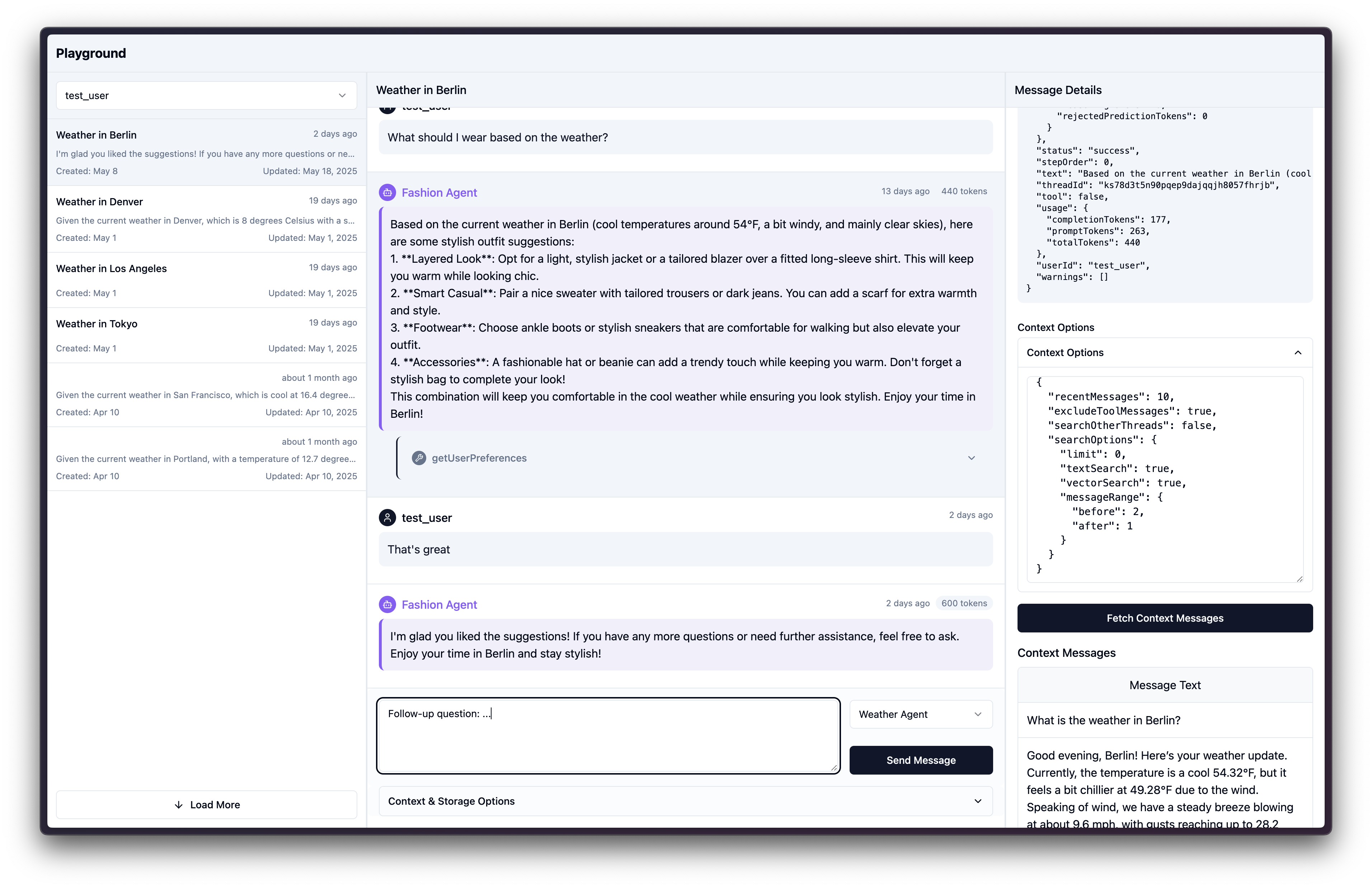
- Pick a user to list their threads.
- Browse the user's threads.
- List the selected thread's messages, along with tool call details.
- Show message metadata details.
- Experiment with contextual message lookup, adjusting context options.
- Send a message to the thread, with configurable saving options.
- It uses api keys to communicate securely with the backend.
There is also a hosted version here.
Setup
Note: You must already have a Convex project set up with the Agent. See the docs for setup instructions.
In your agent Convex project, make a file convex/playground.ts with:
import { definePlaygroundAPI } from "@convex-dev/agent";
import { components } from "./_generated/api";
import { weatherAgent, fashionAgent } from "./example";
/**
* Here we expose the API so the frontend can access it.
* Authorization is handled by passing up an apiKey that can be generated
* on the dashboard or via CLI via:
* npx convex run --component agent apiKeys:issue
*/
export const {
isApiKeyValid,
listAgents,
listUsers,
listThreads,
listMessages,
createThread,
generateText,
fetchPromptContext,
} = definePlaygroundAPI(components.agent, {
agents: [weatherAgent, fashionAgent],
});
From in your project's repo, issue yourself an API key:
npx convex run --component agent apiKeys:issue '{name:"..."}'
Note: to generate multiple keys, give a different name to each key. To revoke and reissue a key, pass the same name.
Then visit the hosted version.
It will ask for your Convex deployment URL, which can be found in .env.local.
It will also ask for your API key that you generated above. If you used a
different path for convex/playground.ts you can enter it. E.g. if you had
convex/foo/bar.ts where you exported the playground API, you'd put in
foo/bar.
Running it locally
You can run the playground locally with:
npx @convex-dev/agent-playground
It uses the VITE_CONVEX_URL env variable, usually pulling it from .env.local.